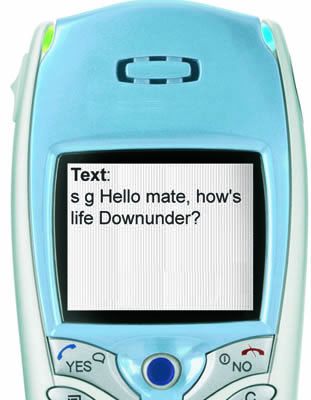Send SMS from your Phone
Have you ever tried to send SMS text message to your friends overseas just to realize that your wireless operator (for example, Verizon, Sprint, AT&T Wireless, Rogers, etc.) does not provide this function? If you have an account with our service you can send text messages to any phone number on the planet, directly from your cell. The trick is to have your SMS account relay the message for you. In other words, you send text messages to our service with instructions what you want it to do. Our service will then execute your request and send your message to any cell number on the planet. You can even send a message that will result in many messages sent to many of your friends simultaneously!!! Similarly, you can send email messages to one or many email addresses at once, directly from your phone. In order to do so you first need to configure your SMS account.
Then, when you want to send SMS from your phone to the group compose a message as follows:
In the above example, "s" is a command that tells our servers to initiate SMS on your behalf to the SMS number referenced by nickname "g" in your address book. Your friend will receive message "Hello mate, how's life Downunder?"
|