Compose and Send SMS from your mobile phone
|
You can use your account to originate text messages to your friends or groups of friends directly from your SMS phone. Step 1: Register your phone. Step 2: Create entries for all your friends' mobile numbers in your Address Book with short nicknames. Step 3: Send your message TO the gateway number. Step 4: Start your message with the s code text, explained below. |
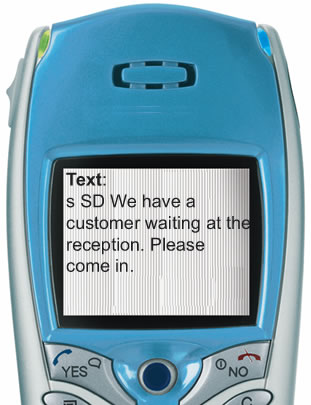 |
|||||
|
||||||
For example, Paul has an important business meeting, and the customer is early. He wants to tell the rest of the sales group. This is how he sends his message: "s SD We have a customer waiting at the reception. Please come in." When this message is sent to the gateway number, all members of the group sales department (SD) will receive this message. How does it work? Well, our service gets the message from you and immediately locates your account (from looking at your phone number). It then reads the first two parts and sees that you want to send a message and connects to your address book to send it to the nickname. Remember, you need have credits in your account to send SMS from your mobile phone. Note: sending SMS from your phone counts as an additional transaction subject to a cost of one credit. |