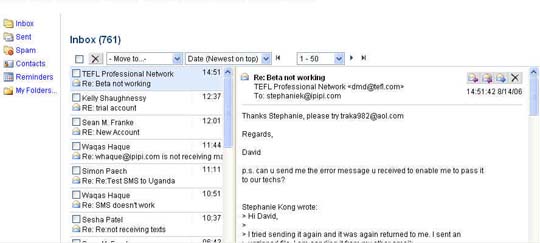|
Your ipipi account comes with a powerful email account. You ipipi inbox is where all your email and SMS will come. With your ipipi account, you can even forward these messages to your phone. You can also use your ipipi email account to compose and send new messages. We want to give you as many was as possible to read and send your email and SMS. You can connect to your ipipi account using any standard client email. The figure below describes different screen elements and commands in your Inbox.
|
 |
|||||||
Home - Contact Us - Privacy Policy - Terms of Service - Help - Links - Site Map International SMS - SMS - SMS Messaging - Text Message - Send SMS - Email to SMS - WEB to SMS Copyright 2001-2007 Upside Wireless Inc. All rights reserved |