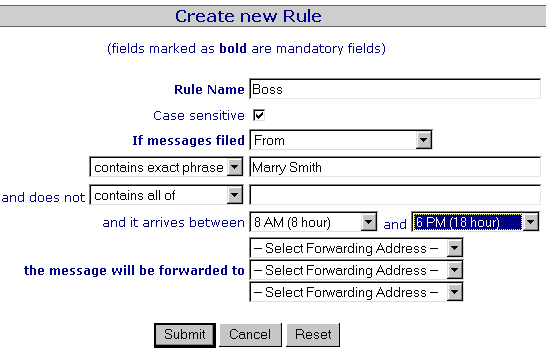| Use this screen to define SMS forwarding rules for your account. These rules allow you to direct your email and SMS to other places: your phone or other email accounts. All incoming information will be checked against these rules and if any of the rules "fire", then information will be forwarded as per instructions you provided.
To learn how to FORWARD SMS to your mobile phone or your email, click here. Note: forwarding counts as a transaction subject to a cost of one credit. |
 |
|||||||
Home - Contact Us - Privacy Policy - Terms of Service - Help - Links - Site Map International SMS - SMS - SMS Messaging - Text Message - Send SMS - Email to SMS - WEB to SMS Copyright 2001-2007 Upside Wireless Inc. All rights reserved |