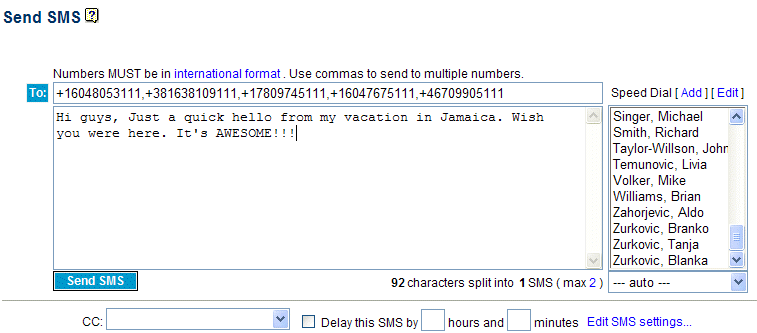Text Messaging Account
|
As soon as your text messaging account is set up, you can start sending text messages right away. Click on the "Compose SMS" link and on the screen that follows, enter your recipient's SMS number, type your message in the fields below and click Send. You can choose to send a number someone in your Address Book from the Quick Pick menu, or type the number directly. To type the number, remember to follow correct formatting with +countrycodeareacodelocalnumber, with no leading zeros. Want more on formatting and country codes?
Please note, you do not need to enter leading zeros or your country's exit code. Numbers that start with "0" cannot be recognized and will NOT be delivered. Also, if you live in North America do NOT start the number with "011". Click "Read More" to learn about how our service sends your messages or skip ahead to see how to have your friends reply. |