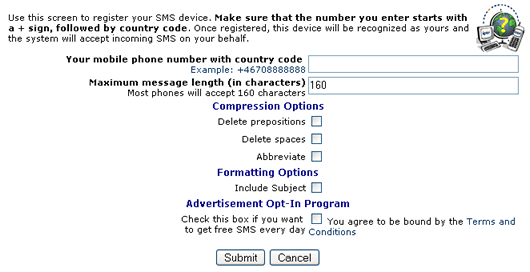|
Use this screen to register
your SMS phone with your account. Click
here to learn when it is required or beneficial
to register your phone.
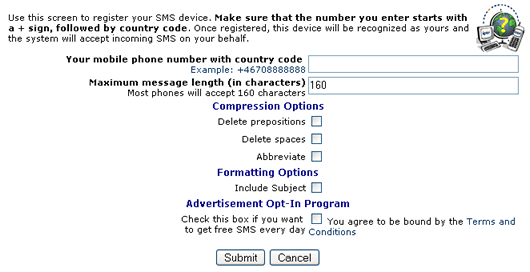
-
On this page:
| For this field |
Provide this |
| Number |
Provide the full number of your telephone
(including country code and city code) |
| Maximum size |
Specify the maximum number of characters your
telephone can receive. This is usually
160. |
| Delete prepositions |
If you select this option email messages will
be stripped of words such as "the",
"a", and similar short words. |
| Delete spaces |
If you select this option email messages will
be stripped of spaces. Every word will
start with a capital letter. |
| Abbreviate |
If you select this option long words will
be replaced with abbreviations. For example:
information=info, you=U, four=4, for=4 and so
on. Click
here to send us your favorite abbreviations
to be included in our compression engine. |
| Include Subject |
If you select this option the subject of all
forwarded emails and messages will be included
in the text messages that are sent to you. |
- Click Submit to save your changes.
The system will send a 5-digit code to the device you
registered. When you receive it please enter it
into the appropriate place on the screen that follows.
Until you do so your device will not be activated on our
system. This is necessary for your protection to
prevent fraudulent use of your SMS telephone.
The ability to compress the text of incoming
email messages when they are forwarded to your SMS phone
is one of the benefits of using our service. The system
is capable of compressing incoming text by up to 50% which
means that you get more information displayed on your device.
For an example of a compressed message please click
here.
|