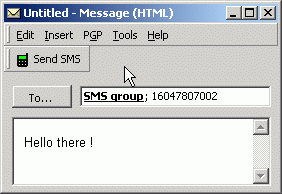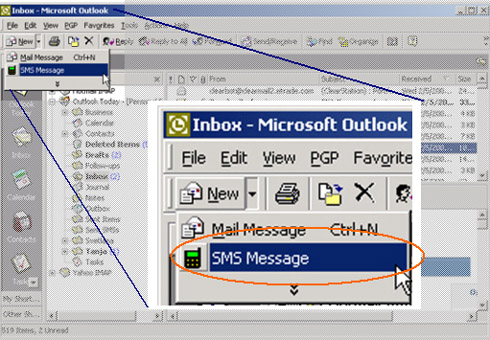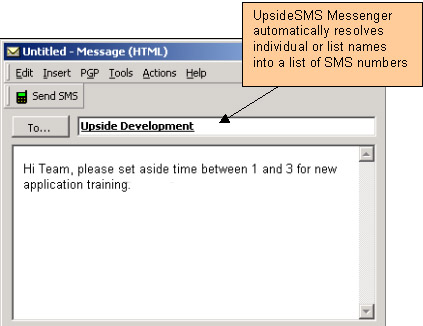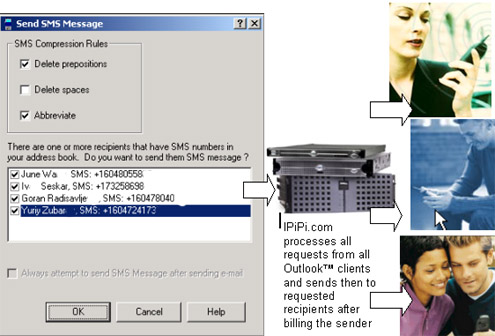|
Upside SMS Messenger for Outlook provides users of Microsoft Outlook with an easy and familiar way to send messages to their colleagues, customers or friends while they are mobile. Sending is simple - as easy as sending email.
This easy to install Windows application plugs into Microsoft Outlook™ and makes sending of SMS messages as easy as sending email. It also plugs into personal or Exchange address book so that all existing contacts are instantly available to the senders.
Step 1. Select "SMS Message" from Outlook menu
Step 2. Type your message and recipients
Step 3. Select compression options (optional) and send the message
Recipients can then reply to your messages directly from their phones. You will get their responses in your Outlook™ inbox. Please note: In order for the SMS plug-in to work you must apply all latest patches to both Microsoft operating system and Microsoft Office. |
 |
|||||||
Home - Contact Us - Privacy Policy - Terms of Service - Help - Links - Site Map International SMS - SMS - SMS Messaging - Text Message - Send SMS - Email to SMS - WEB to SMS Copyright 2001-2007 Upside Wireless Inc. All rights reserved |