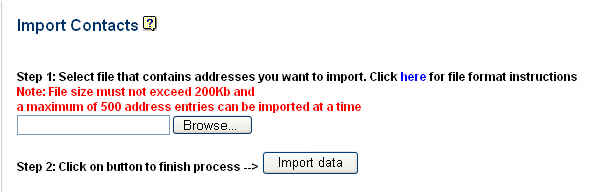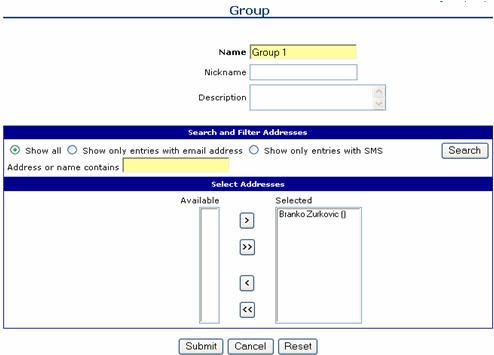| SMS Marketing is a feature of ipipi.com that lets you send personalized mass SMS messages to your double opt-in contact lists (please click here to see our privacy or anti-SPAM policy). This function is available to a special type of account called "SMS Marketing". Please contact us if you would like to add this option to your existing ipipi.com account. Here is how you can use SMS Marketing functionality to send personalized SMS messages to your employees, contacts, customers or prospects. 1. Customer List Upload First upload one or more contact lists. Contacts must be stored in a comma delimited file in the format as explained here. This can be easily created by exporting your existing contact list from Outlook or Excel in "comma delimited format". To start, go to Contacts->Import screen in your account
2. Create Groups of Contacts Go to Contacts->Groups to logically organize contacts into groups. You can have people in as many groups as you would like.
3. Create Messages Go to Marketing->Mass SMS - you will see a screen similar to the one below. Then click on the "Create Message " button.
Create the text of your message on the screen below. Make sure to take advantage of SmartTags to personalize your SMS messages. For example, if you use smart tag !LASTNAME!, at the time of sending our service will replace it with the last name of the person who will receive your message.
4. Send Messages After clicking Submit, you will be returned to the main window. Now you can assign that message to any of your groups.
You can repeat this process as often as you like. You can modify groups or messages at any time. |
 |
|||||||
Home - Contact Us - Privacy Policy - Terms of Service - Help - Links - Site Map International SMS - SMS - SMS Messaging - Text Message - Send SMS - Email to SMS - WEB to SMS Copyright 2001-2007 Upside Wireless Inc. All rights reserved |